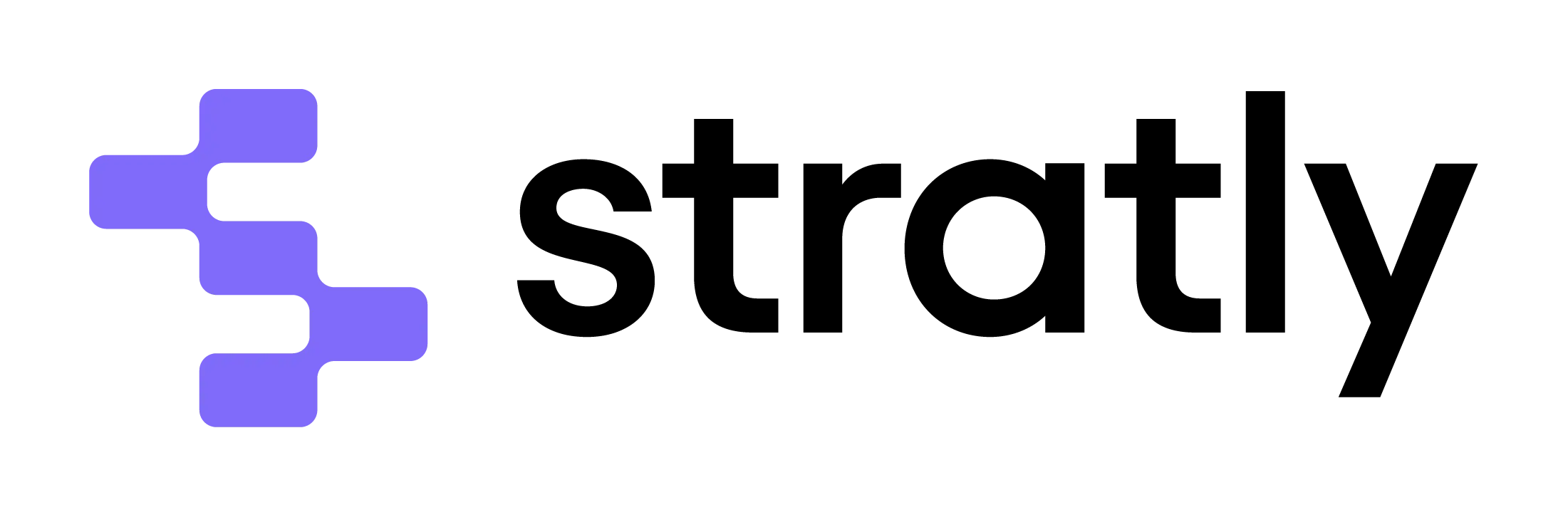The Canada Revenue Agency (CRA) enforces a strict set of rules regarding donation receipts that Canadian nonprofits need to abide by as part of regulatory compliance.
Micharity offers the ability to easily create Tax Receipts for your donors that are fully compliant. The information below provides an introduction into CRA receipting basics and links for additional information.
According to regulation, receipts should be set to read only. Donors are able to view or print the receipt however they cannot be edited. This feature is available only to the organization. Another key rule is that the CRA requires an organization to retain a copy of all receipts for up to two years.
You can find a full list of information the CRA requires that must be included on a receipt here. By default, Micharity offers an automated process that generates mandatory items on donor donation receipts such as
- The full name of your organization
- The full name of your donor
- The full address of your donor
- The amount donated
- The receipt number
- The day and year on which the donation was made
You must also include a statement on your donation receipt that states that this receipt is for income tax purposes alongside a link to the CRA website which can be found here.
Another mandatory item is the signature of an individual authorized by an organization to acknowledge donations. Micharity allows you to upload a e signature in multiple formats when setting up your company name.
In addition, organizations must attach a PDF copy of the donation receipt in the email. With the Micharity receipting function, this process is automated so once you enter in the donation, a tax receipt is immediately sent out with a PDF copy attached.